It's the Ultrabook's display which is the main attraction here since
it has a Full HD 1920 x 1080 resolution. A more than welcome change from
the usual 1366 x 768 which almost every laptop has. Squeezing a Full HD
resolution onto a 13in screen results in a very detailed picture.
Colours look rich a vibrant and viewing angles are great. The only
downside is the glossy finish but it’s not as reflective as most.
The touchscreen stretches right to the edge of the laptop so the
bezel is touch sensitive for Windows 8 gestures. The Series 7 Ultra
supports 10-point multi-touch and we were pleased with its
responsiveness.
The sample we took a look at was sporting an Intel Ivy Bridge Core
i7-3517U processor and 10GB of RAM. There will also be a model with a
Core i5. Storage comes in the form of an SSD up to 256GB in capacity.
We weren't able to run any benchmarks at the show, of course, but
from a user perspective performance was very slick. Helping out on the
performance front and driving the Full HD resolution is an AMD HD8570M
graphics card with 1GB of RAM.
Ports include one USB 3.0, two USB 2.0, mini VGA, HDMI, ethernet, SD
card slot headphone and microphone which is well rounded offering for a
13in Ultrabook. There’s also a 720p webcam for video calling. Samsung
said the Series 7 Ultra will also be available with 4G LTE connectivity
but we don’t know if this will be an option in the UK yet.
Since we saw the Series 7 Ultra at CES, we haven't had a chance to
battery test it. Samsung says that the Ultrabook will last for up to
eight hours. We'll have to wait and find out if this is true. Pricing
and availability for the Series 7 Ultra is unknown at the moment.
Just 5 years ago Samsung notebook computers were
hard to find in US stores. The company had previously abandoned our
cutthroat shores, while gracing Europe and Asia with their wares. That's
clearly changed, and Samsung laptops are readily available in US online
stores like Amazon and in bricks and mortar stores like Best Buy. The
Samsung Series 7 is one of my favorite across Samsung's laptop and
Windows tablet line: it offers higher end amenities with a lower price
tag than the spendy Series 9 models. You still get a well made product
with a metal casing and good looks, it's just not as excruciatingly
sculpted or light as the Series 9. In trade, you get some very useful
features that in my book count for more than best of breed looks: a
touch screen, readily upgradable internals and more ports.
What you Get
The Samsung Series 7 Ultra isn't an
everyman laptop at a budget price, rather it's a part of Samsung's
premium collection. At $999 for the model with an Intel Core i5 CPU and
Intel HD 4000 graphics, it's by no means cheap, but you do get that
classy aluminum chassis, a full 1080p HD touch screen, lots of ports by
Ultrabook standards and upgradable RAM and SSD parts. Sweet. And to be
fair, $1,000 is the going rate for name brand Ultrabooks with an Intel
Core i5, touch models still command even more of a premium. The Samsung
Series 7 Ultra weighs 3 lbs. 9 ounces, and that's fine by 13.3"
Ultrabook standards but heavy compared to the 2.5 lb. Samsung Series 9
Ultrabook and the 2.9 lb. Asus Zenbook Prime UX31A
(non-touch). The touchscreen adds about 200 grams of weight as do the
upgradable internals, and the added ports take their toll. But we do
love those ports: gigabit Ethernet (no dongle required, that's a rare
treat on Ultrabooks), 3 USB ports, a full size HDMI port, 3.5mm combo
audio and a full size SD card slot. The Series 7 Ultra is just a few
ounces heavier than the Zenbook UX31A Touch, and weighs about the same as the Dell XPS 12.
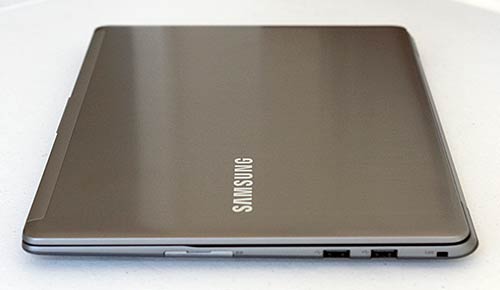
In this review we look at the
NP740U3E-A01UB model that's available at Best Buy. It runs on the
updated 1.8GHz Intel Core i5-3337U ULV CPU with 4 gigs of RAM and a 128
gig SSD. It has a glossy 1920 x 1080 touch screen with wide IPS viewing
angles that's powered by Intel HD 4000 integrated graphics. Versions
with dedicated AMD Radeon HD 8550M and HD 8570M graphics are available
overseas, but we're not sure if and when those models will hit US
shores. The HD 8570 would be interesting but the 8550 doesn't offer
enough of a performance boost over Intel HD 4000 integrated graphics to
entice me. The laptop has dual band Intel WiFi 802.11b/g/n 6235N with
WiDi wireless graphics, Bluetooth 4.0 and a 720p webcam.
Design and Ergonomics
This is a very good looking Ultrabook
with clean lines and an understated and fingerprint resistant aluminum
casing top and bottom. Folks in our office said "nice looking notebook!"
when they first laid eyes upon it. It looks classy and not too flashy,
though it lacks the Samsung Series 9's chiseled profile or the Asus
Zenbook Prime's tapered, swirled and razor-edged wow factor. In trade
you get a more affordable price, particularly compared to the Series 9
full HD model, and an easily removed bottom panel that grants access to
internals and those added ports.

On the left side you'll find the
charging port. At first, the charger doesn't seem to go all the way into
the port, so it wiggles and falls out of contact easily, and it also
leaves the metal barrel partially exposed. But jam that charger's plug
with more force than normal and it does go in all the way. Why the weird
design, Samsung? I worried that I might be break the charging port when
using that much force, but that's how it's designed.
Also on the left you'll find a drop-down
gigabit Ethernet port (a glorious luxury for the business traveler),
USB 3.0 port, full size HDMI port, combo audio jack and mini-VGA port
(adapter to full size VGA sold separately). Two USB 2.0 ports and a
Kensington lock slot are on the right side. We do wonder why Samsung
went with only one USB 3.0 port and two USB 2.0 ports, but if you're
plugging in mice and keyboards, USB 2.0 is perfectly appropriate since
newer, higher end external hard drives/flash drives are the only
significant USB 3.0 peripherals on the market appropriate to an
Ultrabook.
Ten Phillips head screws affix the
aluminum bottom plate to the laptops underside, and once you remove
those you have access to two RAM slots, the standard mSATA SSD connector
and the wireless card. By Ultrabook standards, that's heaven. The
Samsung Series 7 Ultra has no flex and feels solid: good stuff. The
aluminum bottom plate has a tenacious plastic strip inside along the
back edge that makes it a little harder to pop off the rear edge of the
back panel (use a plastic card or credit card to release the plastic
tabs).
Full HD Touch Screen
This is a superb display. The laptop uses the same CMN1343 IPS panel as the
Asus Zenbook Prime UX32VD
and UX31A (non-touch) models. Black levels are excellent, contrast is
very good and it nearly covers the Adobe sRGB color gamut. It is a gloss
display, typical of touch panels, and that means glare. Lots of bright
ambient light can reduce perceived contrast and it's a bit more
reflective than the competing
Asus Zenbook Prime UX31A Touch Ultrabook.
In fact, in our comparison video, you'll note that the Samsung seems to
have less contrast, but that's a result of glare captured by the
camera. In person, it has equally good contrast and blacks.
Color balance out of the box is good
with a slight cool (blue) bias that's typical of PC displays.
Calibration can bring it to a neutral color calibration. At 350 nits
brightness, this is a bright panel that competes well with the 350 nit
Zenbook Prime UX31A Touch model, and we found it more than adequate for
use in bright settings. Indoors under home lighting, we rarely wanted to
raise brightness above 50%. The ambient light sensor settings are a
horror. The Series 7 twitches when a cloud passes by the nearest window
and it sets the display to a dismally dim level for most indoor
scenarios. Do yourself a favor and disable it ASAP: first turn off
auto-brightness in Windows 8 general settings in the Charms menu. Then
tap on the battery icon in the taskbar to bring up power plan settings.
Go to advanced power plan settings and turn off adaptive brightness
under display settings. Alternatively, you can disable the ambient light
sensor in the UEFI BIOS (hit F2 when the computer boots to enter BIOS).
Why Samsung went with these twitchy and dim settings, I can't imagine,
but they've been doing it for a few years now on their Windows tablets
and Ultrabooks.
Performance and Horsepower
Currently in the US there's just one
Samsung Series 7 Ultra model and it has Intel HD 4000 integrated
graphics with no dedicated graphics and a touch screen (overseas models
are available with and without the touch screen and have low-mid range
dedicated graphics suitable for light gaming and video editing). It
ships with the 1.8GHz Intel Core i5-3337U ULV CPU, which is a minor
refresh of the third generation Ivy Bridge 1.7GHz CPU common on
Ultrabooks for the past several months. It has a Samsung PM841 128 gig
SSD drive, which is the mSATA counterpart to the excellent SATA Samsung
PM 840 SSD drive that's available aftermarket
Iconia PC Tablet dengan Windows 8 .
The laptop has 4 gigs of DDR3 1600MHz
1.35v RAM, and that's a single 4 gig SODIMM, leaving a second slot open
for future upgrades up to 16 gigs total. Note: overseas models with
dedicated graphics may have only one RAM slot. Performance benchmarks on
PCMark 7 were a little lower than expected out of the box, but once we
upgraded to 8 gigs of RAM (two 4 gig DIMMs) in a dual channel
configuration, the score jumped a few hundred points and matched our
expectations. Dual channel improves integrated graphics performance, and
requires only that you have matching RAM in each slot (same capacity,
speed and latency). Most Ultrabooks like the Asus Zenbook Prime UX31A
Touch have their memory soldered to the motherboard, but it's often done
(as with the Asus) in a dual channel configuration, so you get that
speed boost out of the box-- that's a good thing since you can't upgrade
the Zenbook Prime's RAM later.
Like all current Ultrabooks, the Series 7
Ultra is more than capable of MS Office work, photo editing with
Photoshop, light to moderate video editing, gaming with older titles and
3D gaming with more forgiving titles like Civ V and Left4Dead 2. In
fact, you can play Skyrim at 1366 x 768 resolution and low settings at
30 fps.
The laptop's fan is nearly silent when
doing productivity work, and is clearly audible when playing Civ 5 or
BioShock Infinite for 30 minutes, but it doesn't roar like my
HP Envy 15
gaming and multimedia machine. Don't get too excited about BioShock
Infinitie, the game only runs at 27-30 fps at the lowest quality setting
and resolution set to 1366 x 768 on our Intel HD 4000 graphics. The
keyboard deck does not get hot and the undersides, despite being
conductive aluminum, stay in the comfort range, even when gaming (just
don't block the long row of vents on the bottom when gaming!).




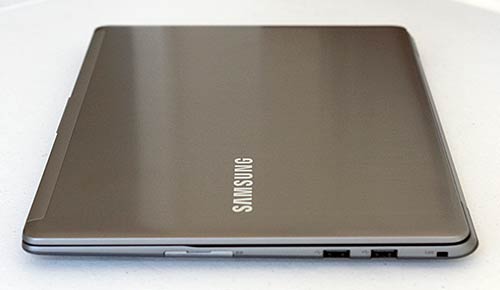



Nice and quite informative post. I really look forward to your other posts.
BalasHapusApple® - MacBook® Pro - 13.3" Display - 8GB Memory - 750GB Hard Drive
Apple® - MacBook® Pro with Retina Display - 15.4" Display - 8GB Memory - 256GB Flash Storage